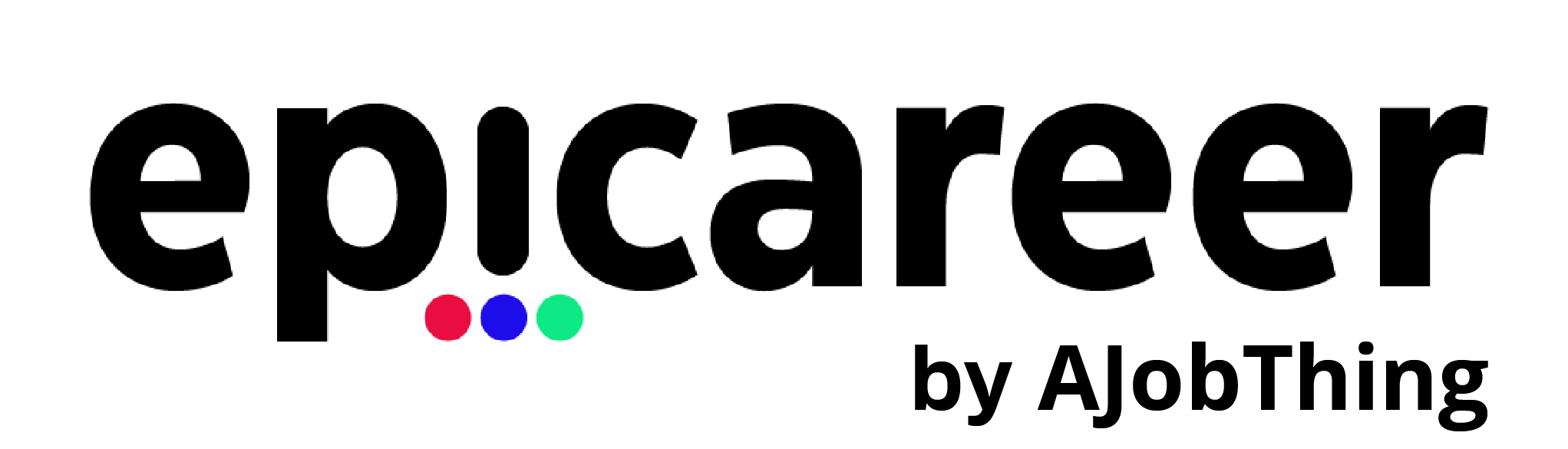Epicareer Might not Working Properly
Learn More
Epicareer might not working properly because your browser javascript is turned off.
What is JavaScript?
JavaScript is like the magic behind making websites interactive. Basically, it makes Epicareer more enjoyable and engaging.
How do i turn this on?
Find tutorial for your browser below :
- Make sure the webpage is open.
- In the Safari app on your Mac, choose Safari > Preferences, then click Security.
- Make sure the Enable JavaScript checkbox is selected.
- Click Websites.
- On the left, click Content Blockers.
- Make sure Off is chosen in the pop-up menu next to the website.
- On the left, click Pop-up Windows.
- Make sure Allow is chosen in the pop-up menu next to the website.
- Open Chrome on your computer.
- Click. then Settings.
- Click Privacy and Security.
- Click Site settings.
- Click JavaScript.
- Select Sites can use Javascript.
- If you're running Windows OS, in the Firefox window, click Tools > Options.
- Tip: If you're running Mac OS, click the Firefox drop-down list > Preferences.
- On the Content tab, click the Enable JavaScript check box.
- Click the "Settings and more" icon at the top right of the Edge browser window.
- Click Settings.
- From the Settings menu, click Cookies and site permissions.
- Scroll down and click on JavaScript.
- In the JavaScript window, toggle the slider to "on" or "allowed."
- Close the Settings tab.
- Refresh the page.
- Go to Settings.
- Click Advanced in the left sidebar, and click Privacy & security.
- Under Privacy and security, click Site settings.
- Click JavaScript.
- At the top, turn on or off Allowed (recommended).
Any Question? Contact us
Jobs or company...
Back

Edotco Group
Founded by : -, 1 January 2012
Filter