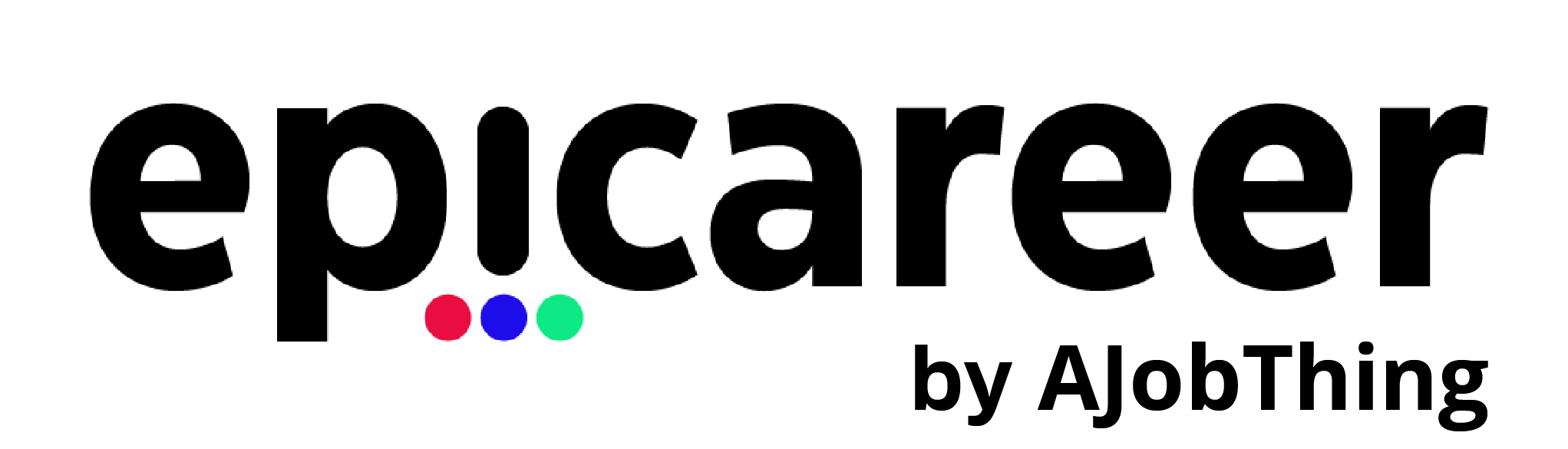Windows Specialist
Salary undisclosed
Checking job availability...
Original
Simplified
Responsibilities
- The Windows Virtualization specialist (laC) performs 3rd level support duties, including
- capacity planning, performance checking, advanced troubleshooting and resolution of issues
- escalated from other IT support teams.
- Always following ITIL best practices and strict quality guidelines.
- Virtualization System Admin Implement Infrastructure (VMWare/Nutanix).
- Advanced troubleshooting of problems related to operating system & hardware with potential
- escalations to external vendors.
- Operation of SCCM for SW and patches deployment.
- Continuous automation of tasks using scripting technologies (ie: PowerShell/Python).
- On Call service rotation (1 week shift)
- Build and install computer infrastructure, which encompasses hardware, servers, and virtual
- machines, configure it for production by creating user accounts, controlling access to networks,
- and managing storage and security settings.
- Perform Maintenance: Monitor client systems daily and pain point problem areas. Proactively
- design and install upgrades, releases, and application patches. Update drivers, servers, and
- firmware with newer technology.
- Provide Technical Support: Provide technical support to clients, respond to issues reported by
- clients, conduct root cause analysis and go through various testing scenarios for thorough
- resolution.
- Recommend Solutions Participate in planning client infrastructures. This entails gathering
- system data, researching possible solutions, developing and presenting their design ideas, and
- thoughtfully evaluating suggestions from others. Evaluate Industry trends and assist in
- implementing standards and best practices. Create Documentation.
- Create and maintain documentation for all system related processes and procedures that
- they're in charge of, including project requirements, changes and upgrades, implementation
- plans, and support tickets.
- Windows System Admin
Responsibilities:
- Install and Configure Windows Servers
- Install and set up Windows systems and servers.
- Develop and provide support to individual users to ensure that the system works
- reliably and quickly. Help build the server back-end architecture, including databases and scripts for specific applications and user needs.
- Provide Technical Support and Guidance: Provide technical support and guidance to users and
- other administrators. Install and maintain Windows-based programs for end users and help
- debug these applications so that, they work with Windows servers.
- Perform System Maintenance Conduct system maintenance activities. Review error logs and user-reported errors identify stable and reliable solution
- Monitor System Performance: Monitor performance to reduce interruptions and server crashes.
- This can involve monitoring daily traffic logs and reports or working directly with end users. If
- any potential issues or bugs are identified that affect server performance, then develop and deploy proactive solutions to ensure system usability across the organization.
- Create System Backups: Perform system backups according to company or industry standards.
- Back-up systems weekly, daily, or more frequently depending on server space and a particular business & needs.
- Maintain system security by noticing faults and vulnerabilities within the server architecture